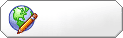oreL
Admin

Nombre de messages : 11
Age : 33
Date d'inscription : 03/02/2007
![[TUTO] How to add a music in your track ? Empty](https://2img.net/i/empty.gif) |  Sujet: [TUTO] How to add a music in your track ? Sujet: [TUTO] How to add a music in your track ? ![[TUTO] How to add a music in your track ? Icon_minitime](https://2img.net/i/fa/icon_minitime.gif) Sam 3 Fév - 21:23 Sam 3 Fév - 21:23 | |
| FR: Premièrement, téléchargez le logiciel Super
Ensuite, installez-le, ouvrez-le et convertissez la musique en ogg comme ceci:
EN: At first, download the software Super
Then, install it and convert the music to "ogg" like that:
![[TUTO] How to add a music in your track ? Firstscreenek9](https://2img.net/r/ihimizer/img181/4946/firstscreenek9.jpg)
FR: (Choisissez les réglages que vous voulez ou laissez par défaut si vous ne savez pas quoi mettre)
EN: (Choose the settings you want or let as default if you don't know how to use that)
FR: Ensuite, quand la musique est convertie, ouvrez le Launcher TMN
EN: Then, when the music is converted, open the Launcher of TMN
![[TUTO] How to add a music in your track ? 2eo7](https://2img.net/r/ihimizer/img165/5613/2eo7.jpg)
FR: Cliquez sur Aide puis sur Données perso
Une fenêtre comme ceci doit apparaître:
EN: Click on "Help" then on "Custom Data".
A window like that must appear:
![[TUTO] How to add a music in your track ? 3rt1](https://2img.net/r/ihimizer/img409/8494/3rt1.jpg)
FR: Cliquez sur "Convertir Musique", choisissez l'emplacement de votre morceau converti en ogg et convertissez-le.
Il placera le morceau dans "C:\Program Files\TrackMania Nations ESWC\GameData\Skins\ChallengeMusics" par défaut.
Une fois le morceau converti, uploadez-le sur votre FTP perso (logiquement fourni par votre fournisseur d'accès à Internet) ou sur celui d'un ami si vous n'en possédez pas, à l'aide d'un programme comme FTP Expert ou d'un autre programme.
Une fois le morceau en ligne, créer un nouveau document texte dans "C:\Program Files\TrackMania Nations ESWC\GameData\Skins\ChallengeMusics". Modifiez-le et mettez l'adresse de votre fichier comme ceci:
EN: Click on "Convert music", choose the location of your file converted in "ogg" and convert it.
It will put the file in "C:\Program Files\TrackMania Nations ESWC\GameData\Skins\ChallengeMusics" as default.
When the file is converted, upload it on your personal FTP with a software like FTP Expert or an other software.
When the file is online, create a new text document in C:\Program Files\TrackMania Nations ESWC\GameData\Skins\ChallengeMusics". Modify it and put the address of your file like that:
![[TUTO] How to add a music in your track ? 4iv8](https://2img.net/r/ihimizer/img409/1590/4iv8.jpg)
FR: Enregistrez-le sous: "Le_nom_de_votre_morceau.mux.loc"
EN: Save as "The_name_of_your_file.mux.loc"
![[TUTO] How to add a music in your track ? 5vt9](https://2img.net/r/ihimizer/img165/8352/5vt9.jpg)
FR: Ensuite, supprimez "Le_nom_de_votre_morceau.mux" et laissez "Le_nom_de_votre_morceau.mux.loc"
Lancez Trackmania Nations.
Chargez votre Map et cliquez sur la petite caméra.
EN: Then, delete "The_name_of_your_file.mux" but let "The_name_of_your_file.mux.loc".
Launch Trackmania Nations.
Load your track and click on the small camera.
![[TUTO] How to add a music in your track ? 6cz6](https://2img.net/r/ihimizer/img165/5516/6cz6.jpg)
![[TUTO] How to add a music in your track ? 7gr0](https://2img.net/r/ihimizer/img181/4662/7gr0.jpg)
FR: Cliquez sur choisir une musique, une nouveau panneau s'ouvre et cliquez sur le nom de votre morceau.
La musique est installée sur votre map, il ne vous reste plus qu'à la sauvegarder.
P.S.: Vous risquez de ne pas entendre votre musique tout de suite quand vous validerez votre map car celle-ci doit être téléchargée par votre ordinateur.
Bonne chance !
EN: Click on "Choose custom music", a new panel opens and click on the name of your file.
The music is installed on your track, you just have to save it.
P.S.: You risk not to hear your music at once when you validate you track because this one must be downloaded by your computer.
Good luck !traduction by oreL | |
|